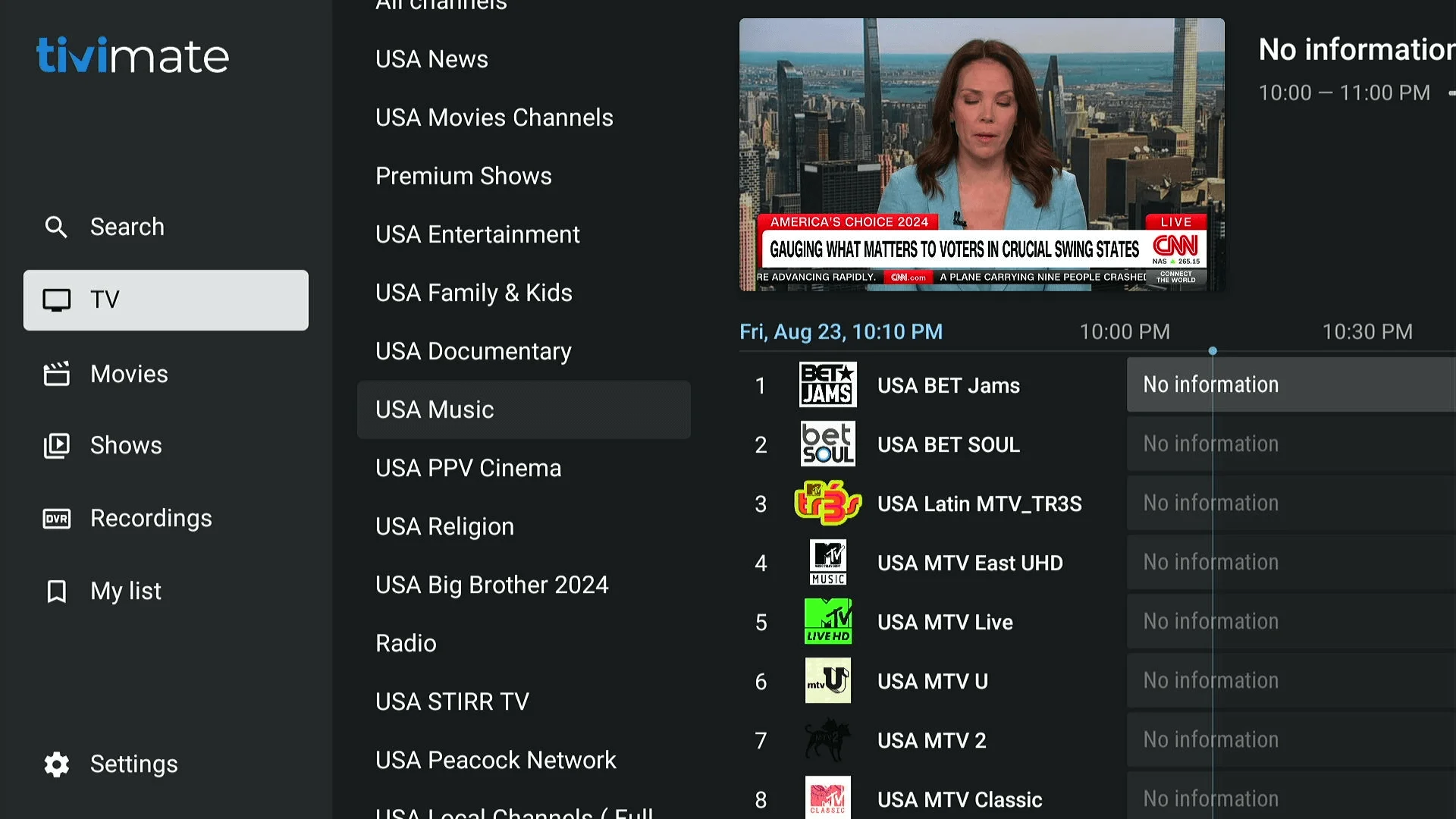Step 1: Set Up TiviMate with Pulse IPTV
Connect TiviMate to your Pulse IPTV subscription to start streaming:
- Select Add Playlist from the main screen.
- Choose Xtream Codes
- Enter your Pulse IPTV credentials: Username, Password, and Server URL (find these in your Pulse IPTV subscription email).
- Here select your Playerlist name
- Click Next and wait as your channels and content load.
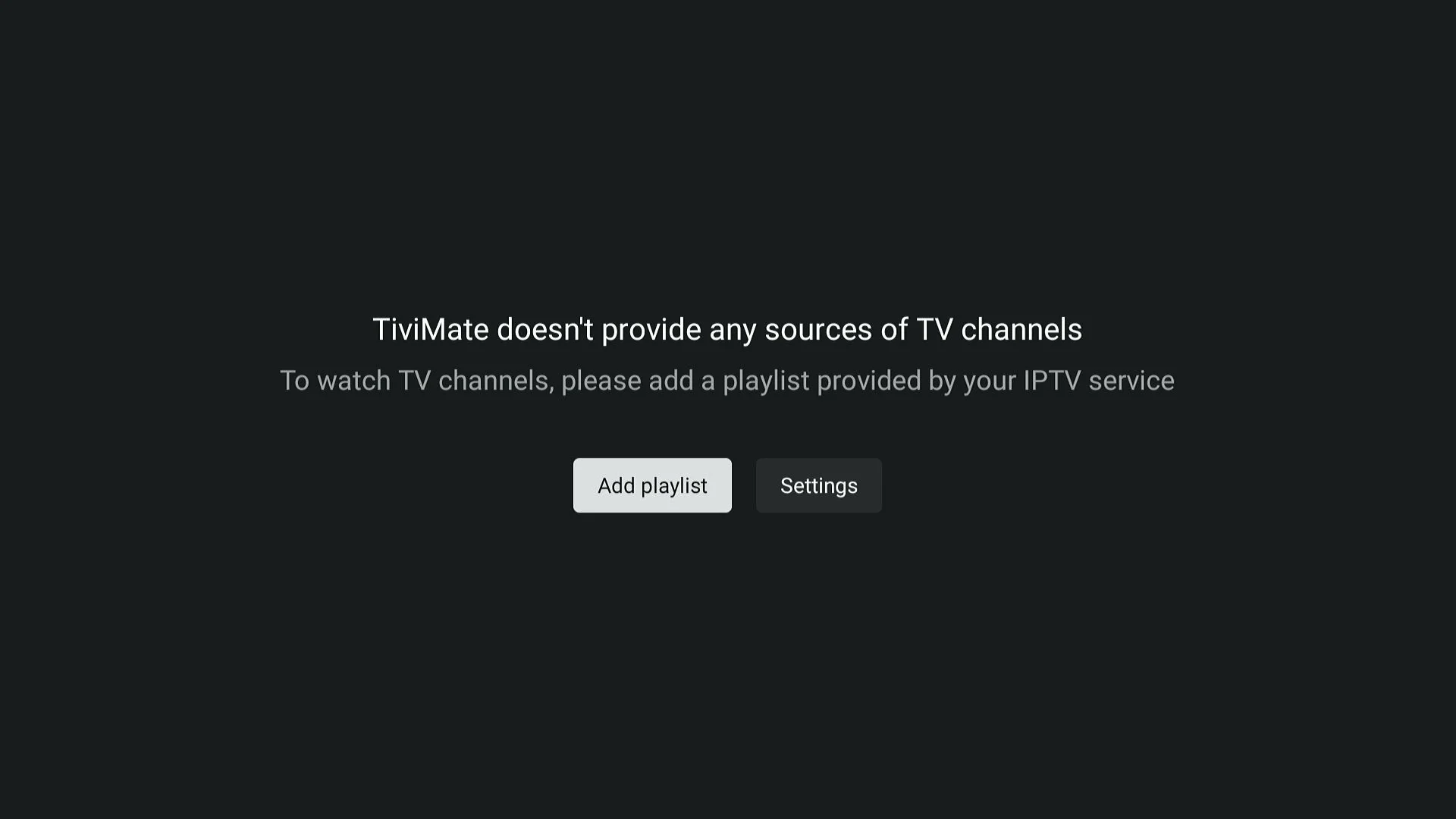
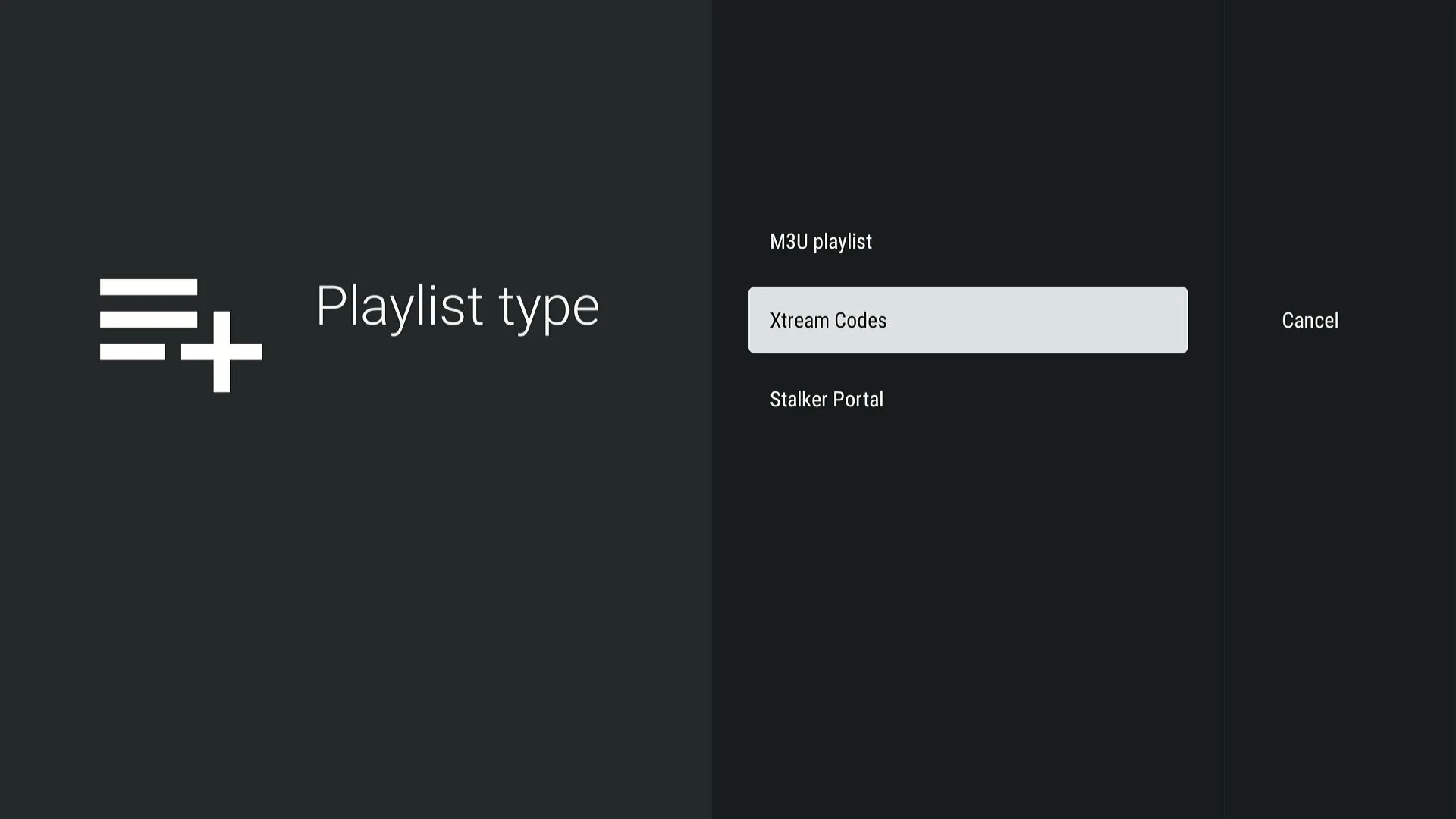
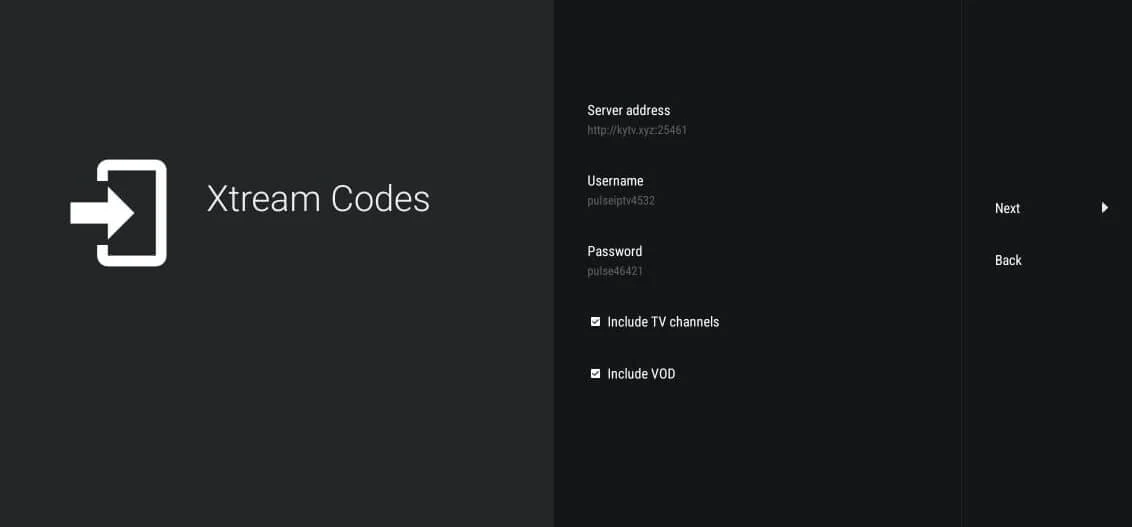
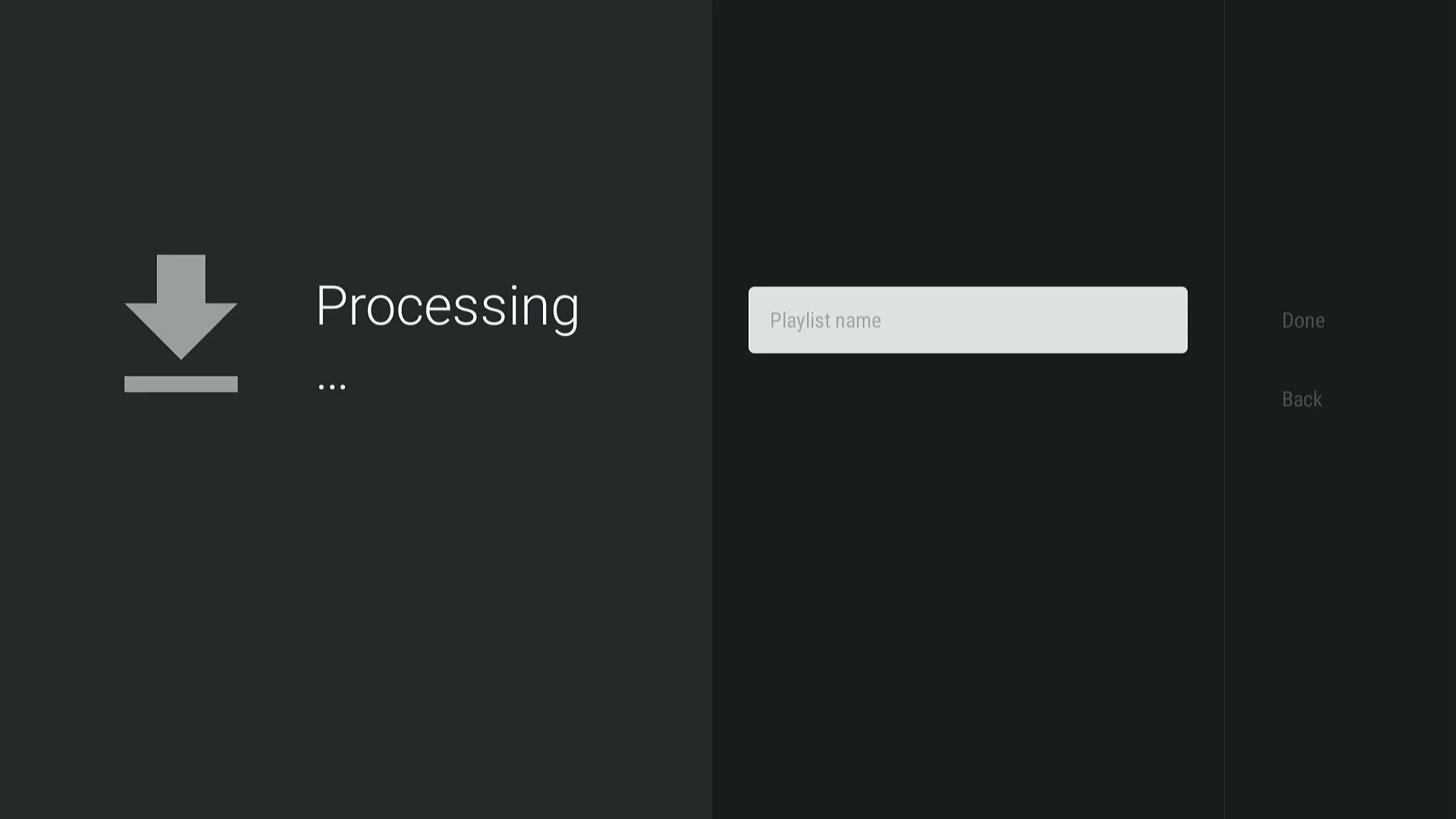
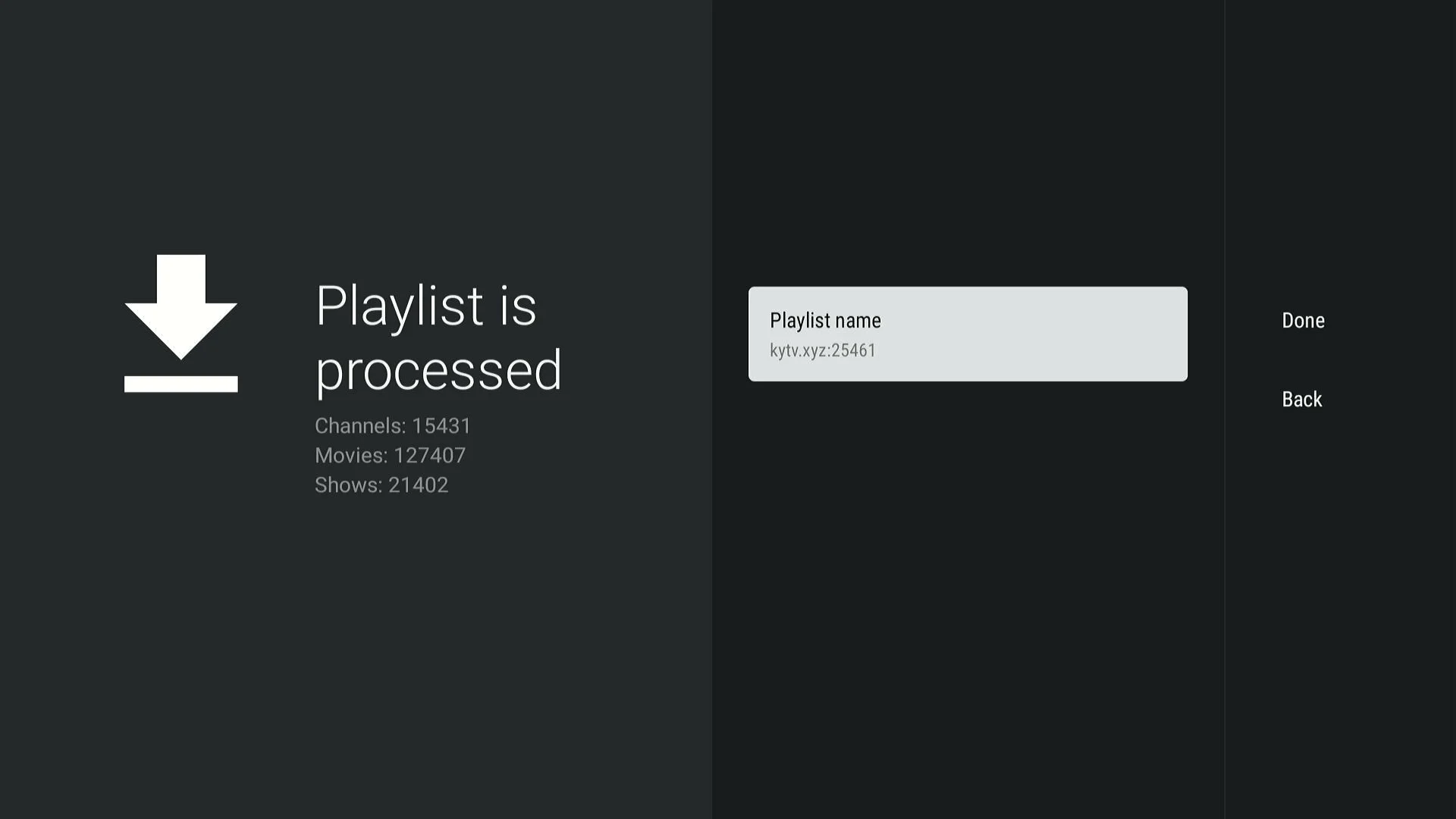
Help: Can’t find your credentials? Reach out to our support team for assistance.
Start Streaming with Pulse IPTV!
Congratulations! TiviMate is now installed and ready to deliver over 20,000 channels and 50,000+ movies through Pulse IPTV. Dive into our installation resources for more tips or explore subscription options to enhance your plan!